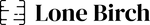When working in Slack at a remote company, there are several best practices that can help you stay productive and organized:
- Use channels effectively: Create channels for specific projects, teams, or topics to keep conversations organized and easy to find. Avoid using direct messages for group communication as it can be hard to track.
- Set expectations for response times: Set clear expectations with your team about when you will respond to messages and when you are unavailable. This will help manage communication expectations and reduce stress.
- Use threaded conversations: Keep conversations organized by using threads for specific topics within channels. This can help avoid confusion and keep discussions focused.
- Use Slack's search function: Slack's search function is powerful and can help you quickly find messages, files, and conversations. Make sure to use relevant keywords when posting messages to make them easier to find later.
- Customize notifications: Customize your notifications to limit distractions and only receive notifications for important messages. This will help you stay focused and avoid being overwhelmed by notifications.
- Use Slack's integrations: Slack offers many integrations with other tools such as Google Drive, Trello, and Asana. Use these integrations to streamline your workflow and reduce the need to switch between different tools.
- Encourage transparency: Encourage team members to share updates and progress in public channels. This can help build trust and foster a culture of transparency.
By following these best practices, you can maximize the benefits of Slack and stay productive while working remotely.
And in the vein of #7, I'm going to be transparent as well. This blog post was generated by ChatGPT, but I'm going to give my takes on some of the points from my own experience so you know I'm not just a bot crawling content on the internet.
Use channels effectively
To me, the most important part of a company's communication style, using Slack specifically, is knowing when to message someone privately or through a public channel. I would boil it down to this: If what you're saying something company-related, post in a public channel. Of course, that doesn't include everything like HR related messages or the like, but for most company-related messages, it should be in a public channel.
I can't tell you how many times I've been pinged privately only to suggest that it be posted in a public channel because it was work related. There are so many advantages to this. First, it makes others in the company aware of what you're doing. They might have been involved in something similar in the past and they could have some valuable insight to help save you time. Or, there already might be a similar effort underway. Or, others might be interested in collaborating or getting involved. And so many other reasons. If it's company related, post in a public channel and if someone messages you privately about something company related, politely suggest they post it in a public channel so others are aware of what you're working on.
Set expectations for response times
This relates back to our 8 best practices when working from home blog post. When you have a good work life balance, people should not be pinging you outside of work hours. But this isn't always possible, so when they do, don't feel like you need to respond right away. There an impulse to do so, but the other person should understand it's outside of working hours or you might be away from your desk/computer, so don't feel the need to get back to them right away. It's critical to set boundaries, but it's even more critical for everyone to be on the same page so you have a good culture of communication best practices when it comes to work/life balance.
Encourage transparency
I touched on this regarding public channels, but this is an incredibly important topic to me. Like I shared how the points above were generated by ChatGPT, I couldn't post the content without disclosing it was generated by AI and to at least put some effort into giving my take.
All great companies I know are very transparent and that also funnels down to individual conversations between 2 people within the company. If you're close with someone at the company and chat directly with one another about fun things in life, non-work related events you're attending, that's great, but as soon as you want to talk something company-related, it's important to do so in a public channel for all the reasons I outlined above. It's incredibly efficient to get more people to see what you're talking about so they can help you, connect you with others, get involved, etc. This value will drive everything else.